notes-for-flexget
文章目录
【注意】最后更新于 April 15, 2019,文中内容可能已过时,请谨慎使用。
之前一直使用最简单的 if 模块满足不了要求,探索使用新的模块。
if 与 regexp
这两个都可以用来进行简单的逻辑过滤。主要用在 title 字段,应用在其他字段也是可以的。
|
|
例子如上,if 区分大小写,而 regexp 不区分大小写,使用正则表达式(注意写全.*)。
写完记得 flexget daemon reload-config 才会生效,我是用的 daemon 模式运行的。
virtualenv 使用/home/rachpt/.flexget/bin/python /home/rachpt/.flexget/bin/flexget daemon reload-config ,前面是 virtualenv 中的 python 路径,这个可以用在 systemd 中实现开机自动启动。
使用 /home/rachpt/.flexget/bin/python /home/rachpt/.flexget/bin/flexget execute --try-regexp --tasks my_test_task 检测 my_test_task 的 regexp 运行匹配情况(记得每次修改 config.yml 后 reload-config)。
daemon
官方文档很全,大部分都有讲。
|
|
schedules 是一个 Top-Level Keys,有两种定时模式,interval 就是等时间间隔运行,以前的文档中有提到使用 seconds,现在好像不行了,也就是说,最小更新频率 1 分钟一次(可能说的不对,使用 seconds,check 不过)。tasks 作用任务字典(一个就使用字符串,记得引号)。
另一种是和 cron 类似的模式,上面的例子,每周一 8-10 点每 1 分钟运行一次 task ipt-tvs。同样最小单位分钟。
systemd 设置。
|
|
systemctl reload-daemon && systemctl enable flexget && systemctl start flexget
web-ui
有两个 web-ui,使用 v1 就行了,区别就是 v2 还是半残品。
|
|
访问地址不一样,vi: http://127.0.0.1:9999/ ,v2: http://127.0.0.1:9999/v2/
需要设置密码,不能改用户名(flexget),具体看官方文档。 https://flexget.com/Web-UI 。 效果图。
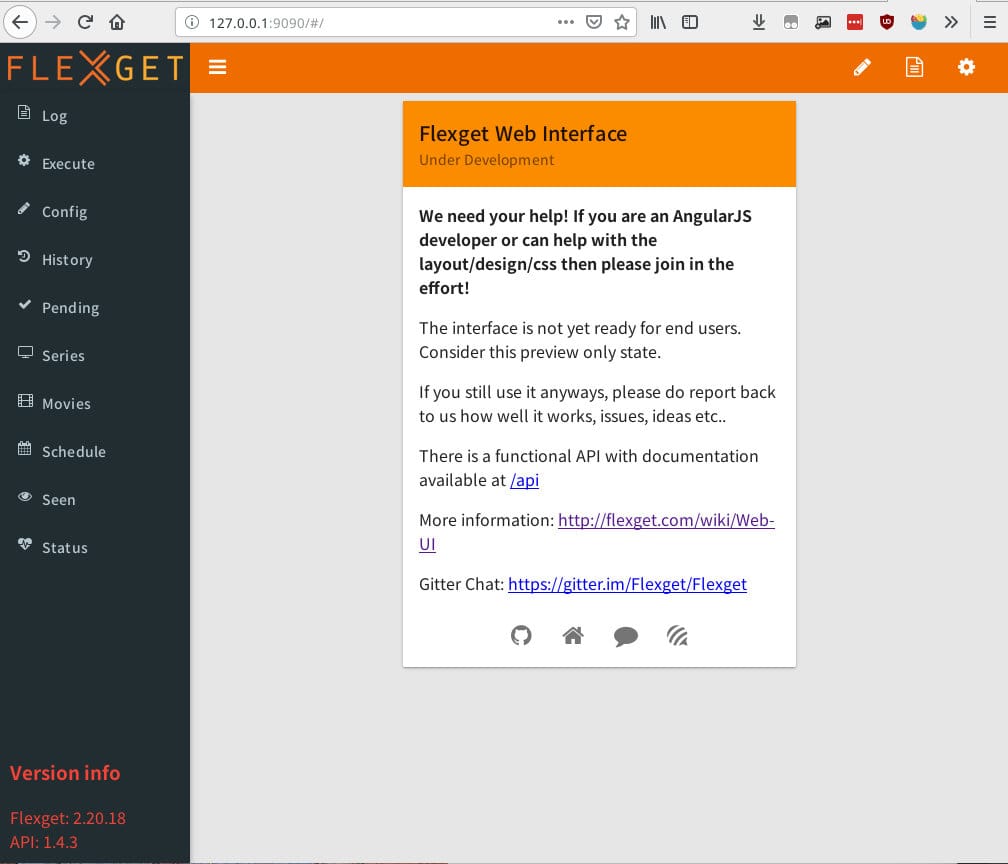
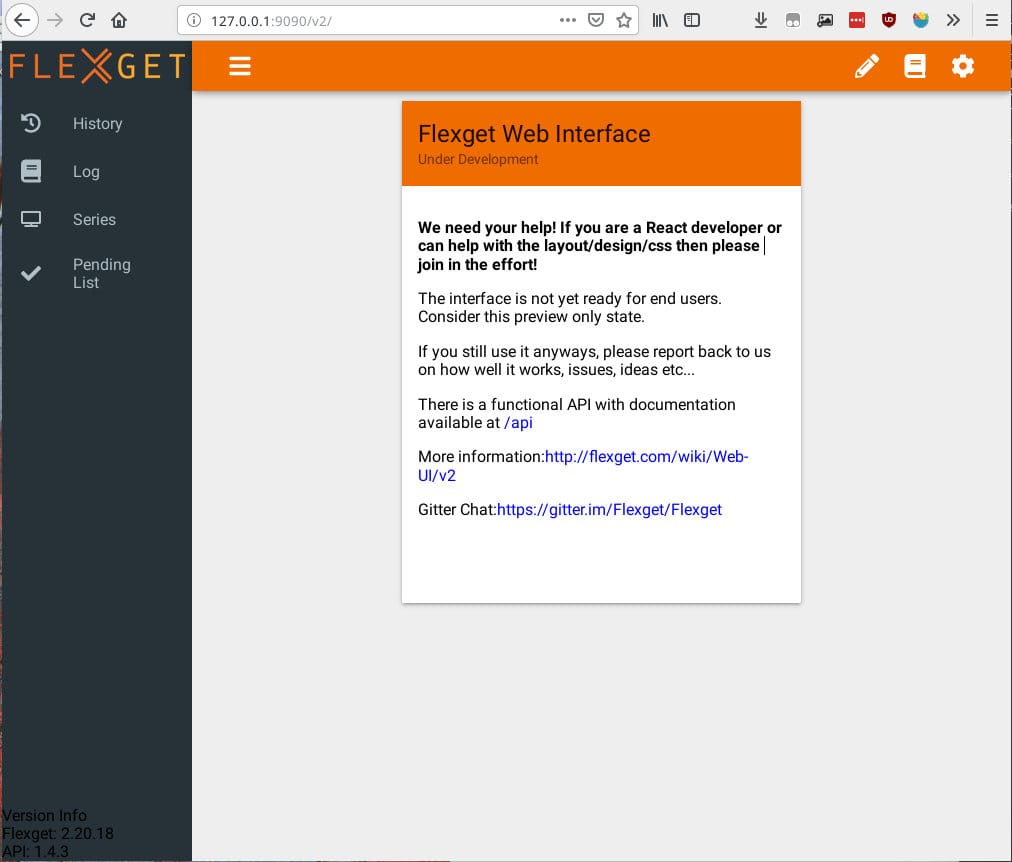
过滤
几个用于的过滤方法。
|
|
按种子内容大小(体积),单位 MB。范围在 512M 至 22480M 之间的才 accept。
|
|
如果 path 下已经有 1080p bluray 版本资源,那么 720p bluary 就会被 reject 掉。
|
|
按质量挑选,可以使用范围选择。https://flexget.com/Plugins/quality 。
其他
template 中不能使用 过滤规则,比如 if。
可以 自动解压 rar zip 分卷或单个文件,https://flexget.com/Plugins/decompress , https://flexget.com/Plugins/archives ,还有设置 transmission ratio 等。
debug 模式:
|
|
