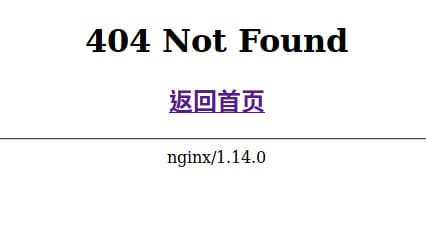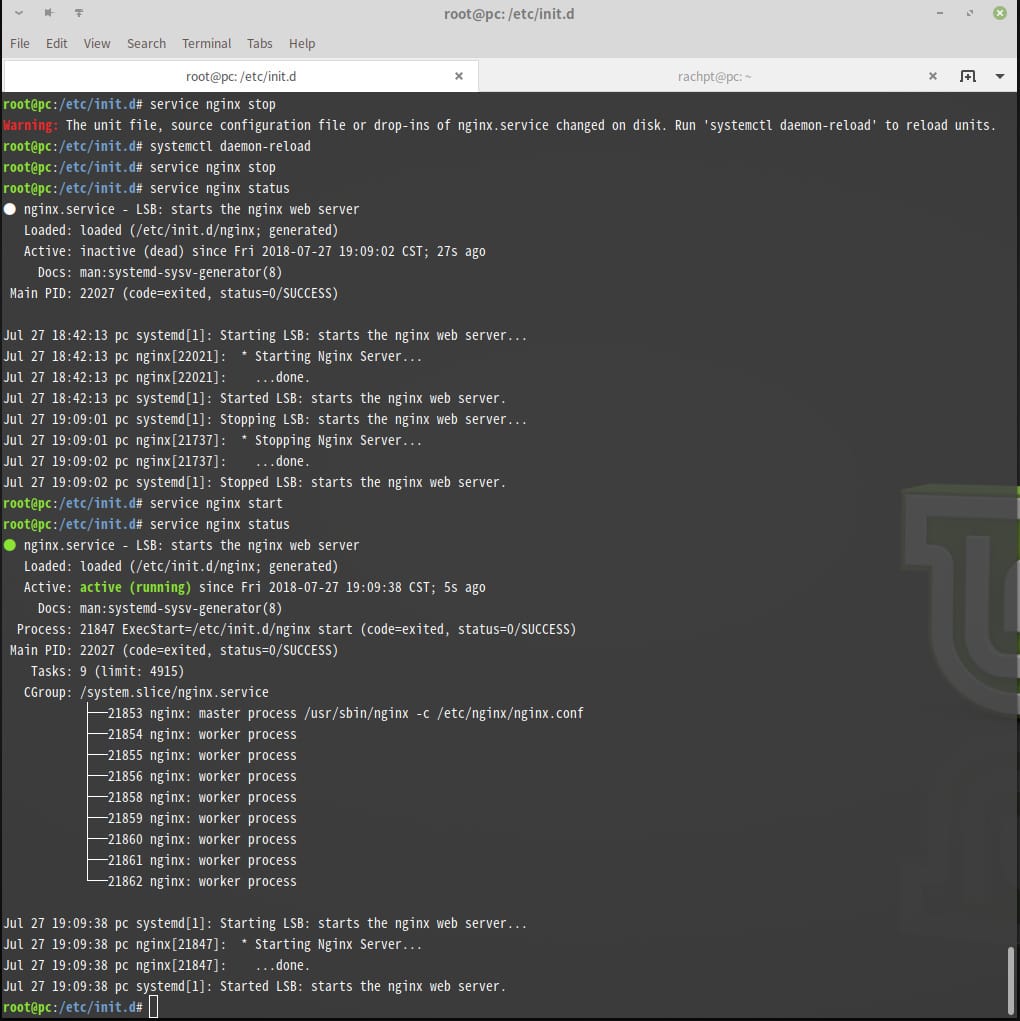【注意】最后更新于 July 25, 2018,文中内容可能已过时,请谨慎使用。
魔改编译安装 nginx。
要做啥
如图所示:
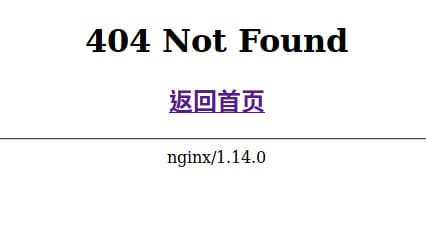
希望将 nginx 默认的 错误页面自定义加入一个 返回的超链接。
改源码
-
下载源码,
http://nginx.org/en/download.html
选择 Stable version, nginx-1.14.0。
-
修改源码:
1
2
3
4
5
6
7
8
9
10
11
12
13
14
15
16
17
18
19
20
21
22
23
24
25
26
27
28
29
30
31
|
vim nginx-1.14.0/src/http/ngx_http_special_response.c
# 大约 109 行开始
static char ngx_http_error_401_page[] =
"<html>" CRLF
"<head><meta http-equiv=\"Content-Type\" content=\"text/html; charset=utf-8\"><title>401 Authorization Required</title></head>" CRLF
"<body bgcolor=\"white\">" CRLF
"<center><h1>401 Authorization Required</h1></center>" CRLF
"<center><h2><a href=\"/index.html\">返回首页</a></h2></center>" CRLF
;
static char ngx_http_error_402_page[] =
"<html>" CRLF
"<head><meta http-equiv=\"Content-Type\" content=\"text/html; charset=utf-8\"><title>402 Payment Required</title></head>" CRLF
"<body bgcolor=\"white\">" CRLF
"<center><h1>402 Payment Required</h1></center>" CRLF
"<center><h2><a href=\"/index.html\">返回首页</a></h2></center>" CRLF
;
static char ngx_http_error_403_page[] =
"<html>" CRLF
"<head><meta http-equiv=\"Content-Type\" content=\"text/html; charset=utf-8\"><title>403 Forbidden</title></head>" CRLF
"<body bgcolor=\"white\">" CRLF
"<center><h1>403 Forbidden</h1></center>" CRLF
"<center><h2><a href=\"/index.html\">返回首页</a></h2></center>" CRLF
.
.
.
|
按自己需求修改,其中,包含中文不要指定 utf-8 编码。
编译
1
2
3
4
5
6
7
8
9
10
11
12
13
14
15
16
17
18
19
20
21
22
23
24
|
cd nginx-1.14.0
./configure --with-select_module --with-poll_module \
--with-threads --with-file-aio --with-http_ssl_module \
--with-http_v2_module --with-http_realip_module \
--with-http_addition_module --with-http_xslt_module \
--with-http_xslt_module --with-http_image_filter_module \
--with-http_image_filter_module --with-http_geoip_module \
--with-http_geoip_module --with-http_sub_module \
--with-http_dav_module --with-http_flv_module \
--with-http_mp4_module --with-http_gunzip_module \
--with-http_gzip_static_module --with-http_auth_request_module \
--with-http_random_index_module --with-http_secure_link_module \
--with-http_degradation_module --with-http_slice_module \
--with-http_stub_status_module --with-http_perl_module \
--with-mail --with-mail_ssl_module --with-stream --with-stream \
--with-stream_ssl_module --with-google_perftools_module \
--with-cpp_test_module --with-pcre --with-libatomic \
--prefix=/usr/local/nginx --sbin-path=/usr/sbin/nginx \
--conf-path=/etc/nginx/nginx.conf --error-log-path=/var/log/nginx/error.log \
--http-log-path=/var/log/nginx/access.log \
--pid-path=/var/run/nginx/nginx.pid --lock-path=/var/lock/nginx.lock
make && sudo make install
|
各个模块具体用处,请参看以下文章。
参考文档 1,参考文档 2。
添加 service
系统 mint, 对 ubuntu 应该都有效.
1
2
3
4
5
6
7
8
9
10
11
12
13
14
15
16
17
18
19
20
21
22
23
24
25
26
27
28
29
30
31
32
33
34
35
36
37
38
39
40
41
42
43
44
45
46
47
48
49
50
51
52
53
54
55
56
57
58
59
60
61
62
63
64
65
66
67
68
69
70
71
72
73
74
75
76
77
78
79
80
81
82
83
84
85
86
87
88
89
90
91
92
93
94
95
96
97
98
99
100
101
102
103
104
105
106
107
108
109
110
111
112
113
114
115
116
117
118
119
120
121
122
123
124
125
126
127
128
129
130
131
132
133
134
135
136
137
138
139
140
141
142
143
144
145
146
147
148
149
150
151
152
153
154
155
156
157
158
159
160
161
162
163
164
165
166
167
168
169
170
171
172
173
174
175
176
177
178
179
180
181
182
183
184
185
186
187
188
189
190
191
192
193
194
195
196
197
198
199
200
201
202
203
204
205
206
207
208
209
210
211
212
213
214
215
216
217
218
219
220
221
222
223
224
225
226
227
228
229
230
231
232
233
234
235
236
237
238
239
240
241
242
243
244
245
246
247
248
249
250
251
252
253
254
255
256
257
258
259
260
261
262
263
|
vim /etc/init.d/nginx
# 写入脚本
#! /bin/sh
### BEGIN INIT INFO
# Provides: nginx
# Required-Start: $remote_fs $syslog
# Required-Stop: $remote_fs $syslog
# Default-Start: 2 3 4 5
# Default-Stop: 0 1 6
# Short-Description: starts the nginx web server
# Description: starts nginx using start-stop-daemon
### END INIT INFO
#
#------------------------------------------------------------------------------
# Functions
#------------------------------------------------------------------------------
. /lib/lsb/init-functions
#------------------------------------------------------------------------------
# Consts
#------------------------------------------------------------------------------
PATH=/usr/local/sbin:/usr/local/bin:/sbin:/bin:/usr/sbin:/usr/bin
DAEMON=/usr/sbin/nginx
PS="nginx"
PIDNAME="nginx" #lets you do $PS-slave
PIDFILE=$PIDNAME.pid #pid file
PIDSPATH=/run #pid path
DESCRIPTION="Nginx Server..."
RUNAS=root #user to run as
SCRIPT_OK=0 #ala error codes
SCRIPT_ERROR=1 #ala error codes
TRUE=1 #boolean
FALSE=0 #boolean
lockfile=/var/lock/subsys/nginx
NGINX_CONF_FILE="/etc/nginx/nginx.conf"
#------------------------------------------------------------------------------
# Simple Tests
#------------------------------------------------------------------------------
#test if nginx is a file and executable
test -x $DAEMON || exit 0
# Include nginx defaults if available
if [ -f /etc/default/nginx ] ; then
. /etc/default/nginx
fi
#------------------------------------------------------------------------------
# Functions
#------------------------------------------------------------------------------
setFilePerms(){
if [ -f $PIDSPATH/$PIDFILE ]; then
chmod 400 $PIDSPATH/$PIDFILE
fi
}
configtest() {
$DAEMON -t -c $NGINX_CONF_FILE
}
getPSCount() {
return `pgrep -f $PS | wc -l`
}
isRunning() {
if [ $1 ]; then
pidof_daemon $1
PID=$?
if [ $PID -gt 0 ]; then
return 1
else
return 0
fi
else
pidof_daemon
PID=$?
if [ $PID -gt 0 ]; then
return 1
else
return 0
fi
fi
}
#courtesy of php-fpm
wait_for_pid () {
try=0
while test $try -lt 35 ; do
case "$1" in
'created')
if [ -f "$2" ] ; then
try=''
break
fi
;;
'removed')
if [ ! -f "$2" ] ; then
try=''
break
fi
;;
esac
try=`expr $try + 1`
sleep 1
done
}
status(){
isRunning
isAlive=$?
if [ "${isAlive}" -eq $TRUE ]; then
echo "$PIDNAME found running with processes: `pidof $PS`"
else
echo "$PIDNAME is NOT running."
fi
}
removePIDFile(){
if [ $1 ]; then
if [ -f $1 ]; then
rm -f $1
fi
else
#Do default removal
if [ -f $PIDSPATH/$PIDFILE ]; then
rm -f $PIDSPATH/$PIDFILE
fi
fi
}
start() {
log_daemon_msg "Starting $DESCRIPTION"
isRunning
isAlive=$?
if [ "${isAlive}" -eq $TRUE ]; then
log_end_msg $SCRIPT_ERROR
else
start-stop-daemon --start --quiet --chuid $RUNAS --pidfile $PIDSPATH/$PIDFILE --exec $DAEMON \
-- -c $NGINX_CONF_FILE
setFilePerms
log_end_msg $SCRIPT_OK
fi
}
stop() {
log_daemon_msg "Stopping $DESCRIPTION"
isRunning
isAlive=$?
if [ "${isAlive}" -eq $TRUE ]; then
start-stop-daemon --stop --quiet --pidfile $PIDSPATH/$PIDFILE
wait_for_pid 'removed' $PIDSPATH/$PIDFILE
if [ -n "$try" ] ; then
log_end_msg $SCRIPT_ERROR
else
removePIDFile
log_end_msg $SCRIPT_OK
fi
else
log_end_msg $SCRIPT_ERROR
fi
}
reload() {
configtest || return $?
log_daemon_msg "Reloading (via HUP) $DESCRIPTION"
isRunning
if [ $? -eq $TRUE ]; then
`killall -HUP $PS` #to be safe
log_end_msg $SCRIPT_OK
else
log_end_msg $SCRIPT_ERROR
fi
}
terminate() {
log_daemon_msg "Force terminating (via KILL) $DESCRIPTION"
PIDS=`pidof $PS` || true
[ -e $PIDSPATH/$PIDFILE ] && PIDS2=`cat $PIDSPATH/$PIDFILE`
for i in $PIDS; do
if [ "$i" = "$PIDS2" ]; then
kill $i
wait_for_pid 'removed' $PIDSPATH/$PIDFILE
removePIDFile
fi
done
log_end_msg $SCRIPT_OK
}
destroy() {
log_daemon_msg "Force terminating and may include self (via KILLALL) $DESCRIPTION"
killall $PS -q >> /dev/null 2>&1
log_end_msg $SCRIPT_OK
}
pidof_daemon() {
PIDS=`pidof $PS` || true
[ -e $PIDSPATH/$PIDFILE ] && PIDS2=`cat $PIDSPATH/$PIDFILE`
for i in $PIDS; do
if [ "$i" = "$PIDS2" ]; then
return 1
fi
done
return 0
}
case "$1" in
start)
start
;;
stop)
stop
;;
restart|force-reload)
stop
sleep 3
start
;;
reload)
$1
;;
status)
status
;;
configtest)
$1
;;
terminate)
$1
;;
destroy)
$1
;;
*)
FULLPATH=/etc/init.d/$PS
echo "Usage: $FULLPATH {start|stop|restart|force-reload|status|configtest|terminate|destroy}"
echo " The 'destroy' command should only be used as a last resort."
exit 1
;;
esac
exit 0
|
记得改权限.
上面的 nginx 路径需要改成自己编译时候写的,或者 which nginx.
1
2
3
4
5
|
sudo update-rc.d nginx defaults
sudo systemctl daemon-reload
sudo systemctl enable nginx
|
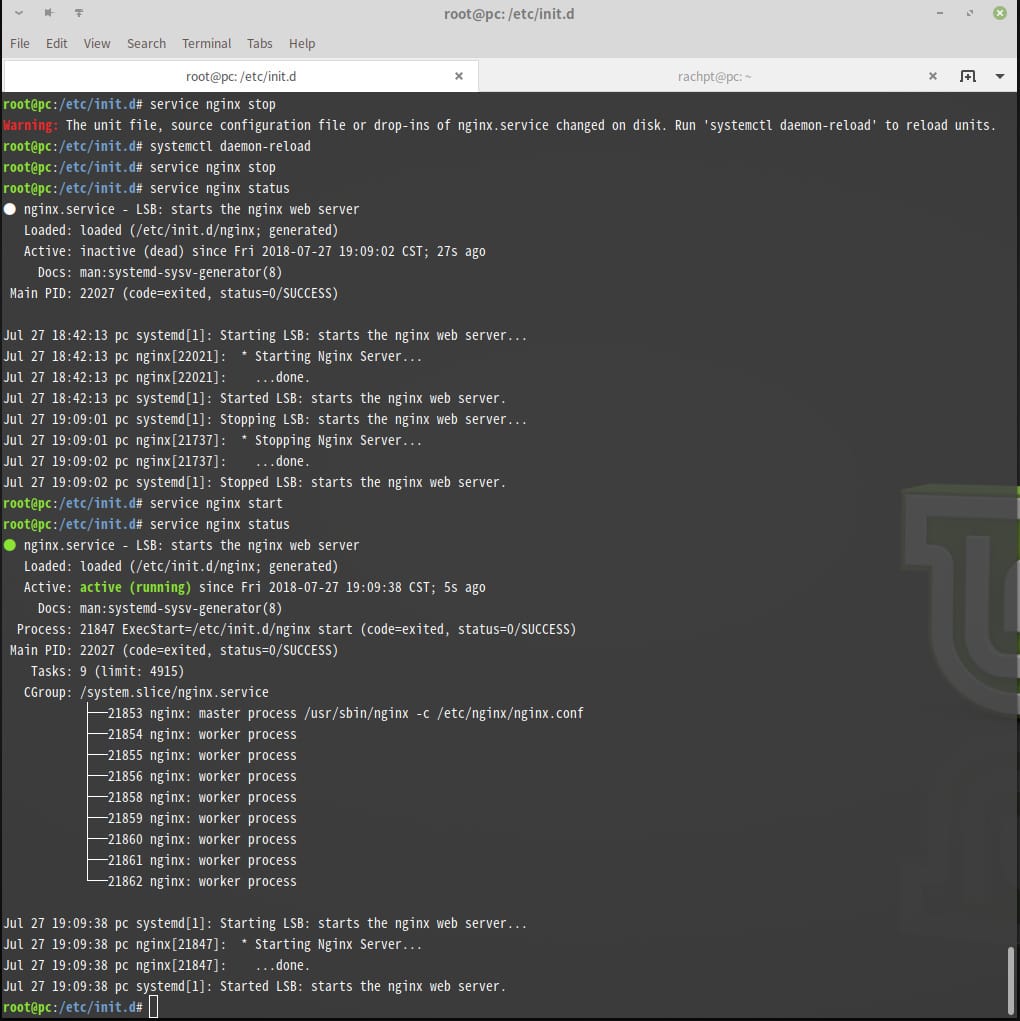
参考文档.