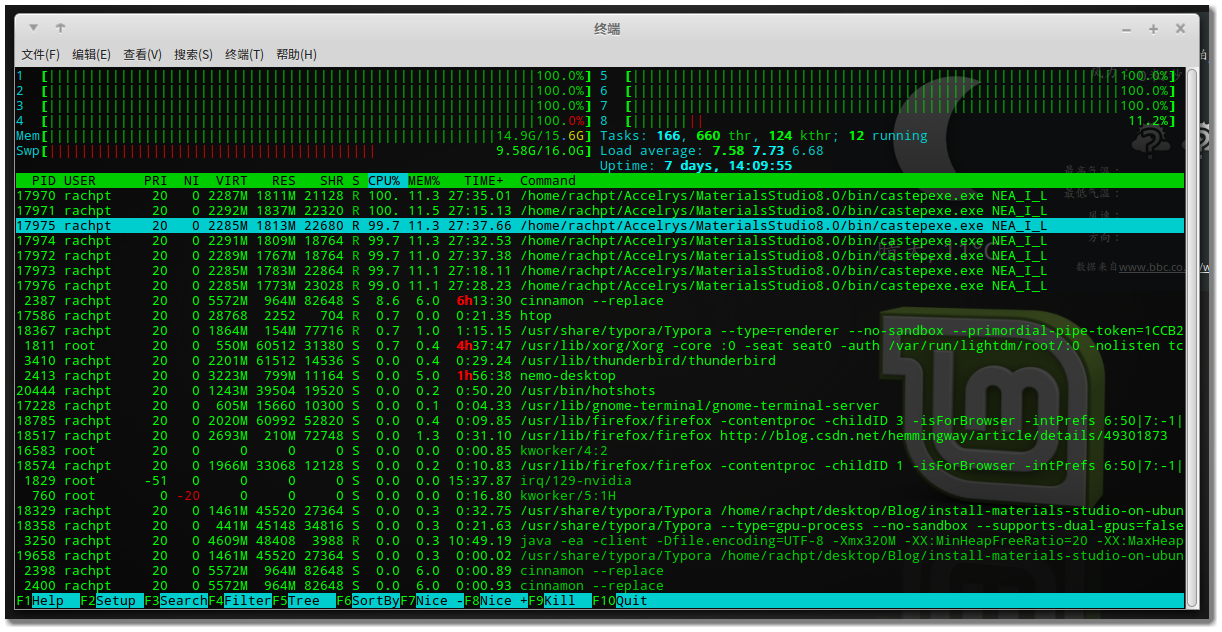Linux mint 安装 Materials Studio 8.0 与使用 CASTEP
文章目录
【注意】最后更新于 January 11, 2018,文中内容可能已过时,请谨慎使用。
linux mint 是基于 ubuntu 的,所以对 ubuntu 也应该是有效的。(推荐 desktop 使用 mint cinnamon 版)
安装简要步骤
setp1. 安装 rpm2cpio
step2. 使用 bash csh
step3. sudo ./install /opt/ms80
step4. cd /opt/ms80/LicensePack/etc
step5. sudo ./lp_config
step6. sudo ./lp_echovars
step7. sudo ./install /opt/ms80 y
# OK! It work’s!
# 最好安装到自己的家目录
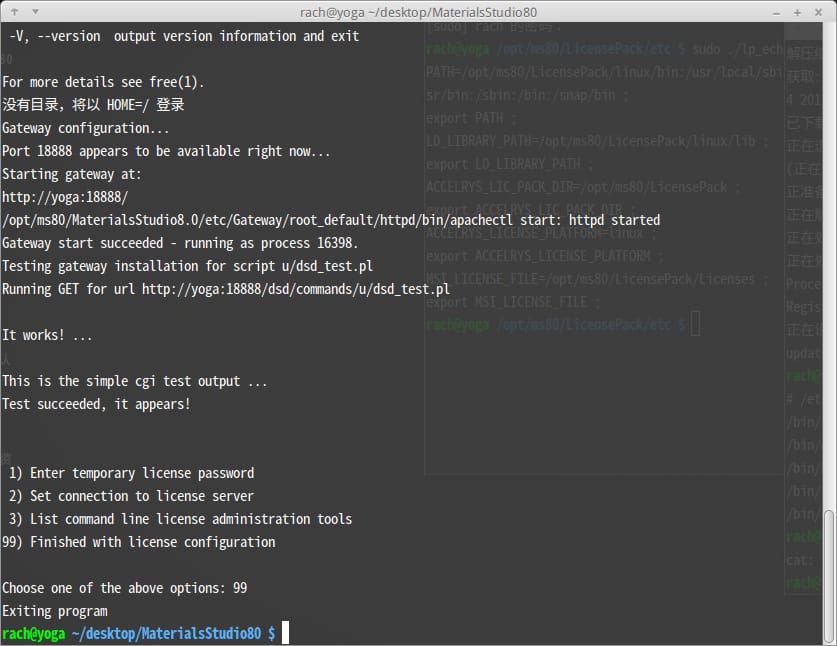
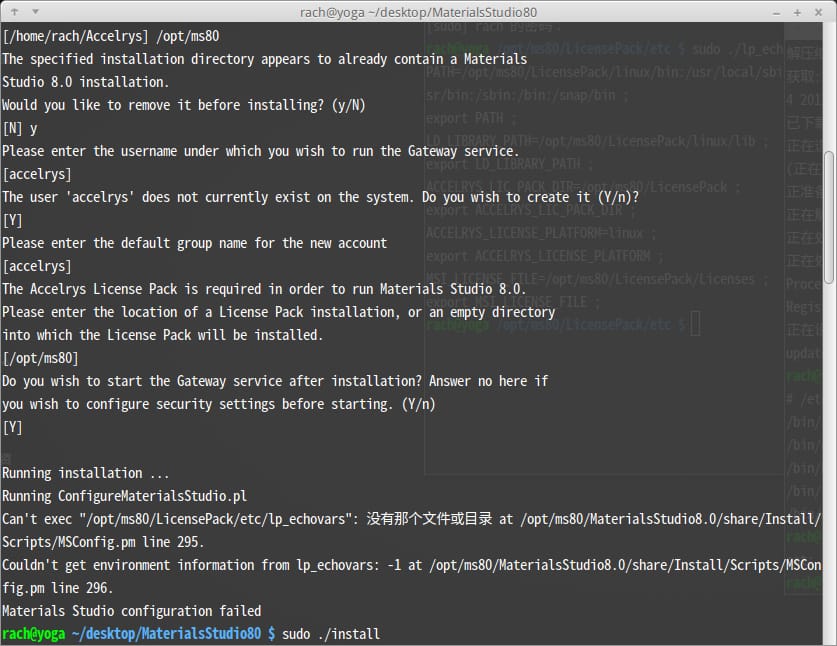
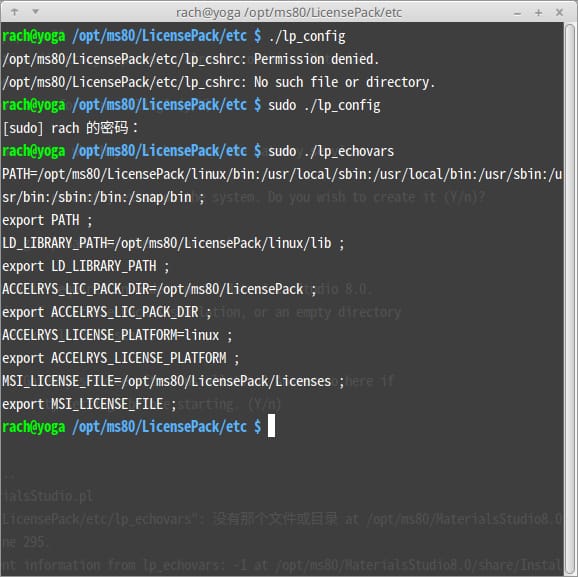
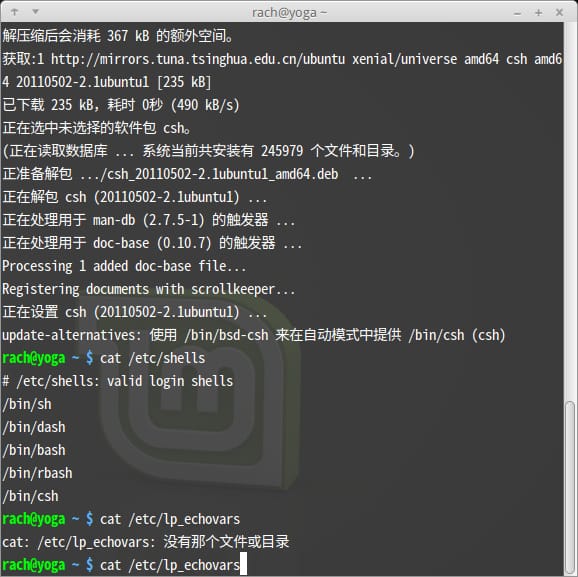
更新 2018.01.12
安装到自己的家目录(/home/user)重启后才有用,无需 sudo。
使用 bash 很重要,不能使用 ubuntu 默认的 dash,否则软件无法安装,无法运行!
|
|

ubuntu 采用的是 dash (theDebian Almquist Shell),而非 bash (GNU Bourne-Again Shell,大多数 linux 默认使用这个作为默认 shell)。
修改默认的 sh。
|
|
然后选择**【否】**
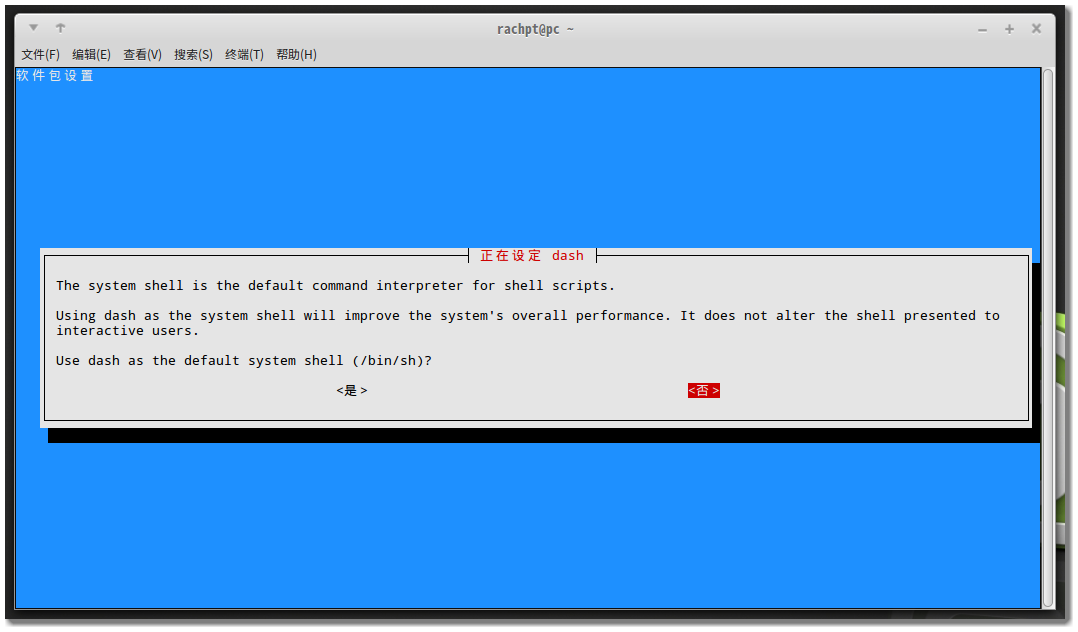
完成修改。
自己看 install.log , 并设置开机自动启动 gateway 。
|
|
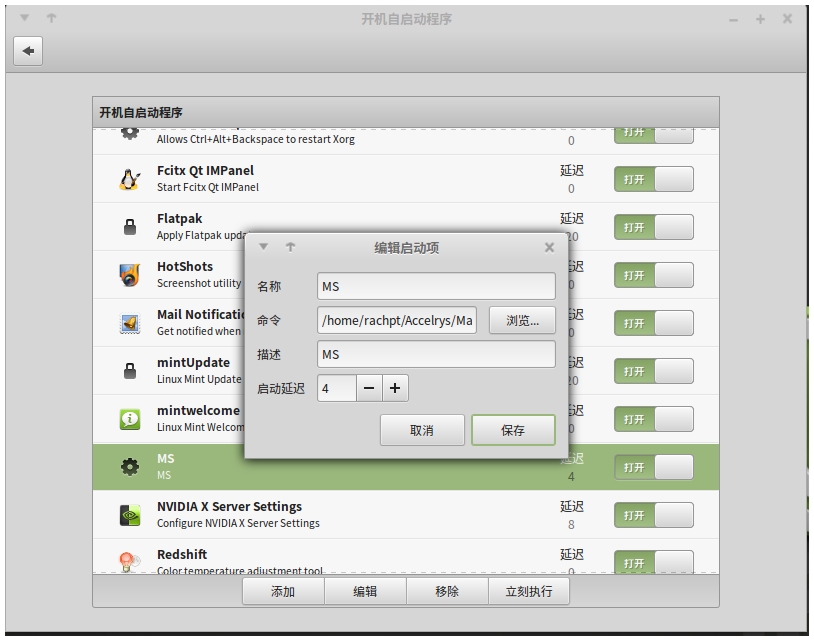
浏览器 http://127.0.0.1:18888 查看是否成功。
使用方法
|
|